Print | posted on Wednesday, May 28, 2008 12:07 PM
For a while now Microsoft have been offering online hotfix requests which minimise the need to call CSS and raise an incident to get your hands on a hotfix. However the link to the request form was hidden in the "hotfix information" section of the KB and often missed by customers.
Today support.microsoft.com have improved things significantly with the following graphic at the very top of each KB article for which a download is available:
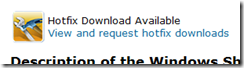
This takes you to an improved hotfix request form allowing you to select language, OS etc and then send a request. It's also worth noting that the response time for this new implementation is significantly quicker than the previous mechanism.
Even, better the link above is a nice simple URL, no hidden form fields or dodgy session state. So we can easily turn this is into a very useful thing, an IE search provider:
1. Click the down arrow to the right of the search button.
2. Click Find more providers...
3. On the page that appears, in the Create Your Own box on the right hand side, enter the following URL in step 3:
http://support.microsoft.com/hotfix/KBHotfix.aspx?kbnum=TEST
4. Give the Search Provider a name, such as KB Request and click Install.
You now have a search provider into which you can enter a KB number and click search to be taken to the hotfix request form.