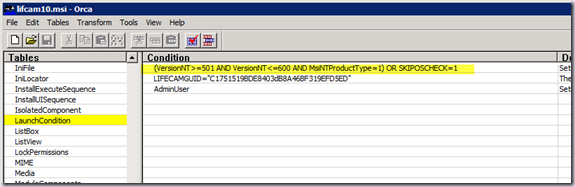Print | posted on Monday, June 30, 2008 2:57 AM
You know the score - you've a couple of indispensable applications which refuse to install on your operating system of choice because the idjut vendor decided it would be a good idea to bake into the installer some sort of version check. This is usually when you're trying to use a 64 bit operating system or wish to install something on a server OS. I have a couple examples - Sony's Ereader is a must have for me, but the installer doesn't like 64 bit. Others include Live Messenger and LifeCam which refuse to install on Windows Server.
It turns out that if the installer is an MSI you are in luck - the Microsoft Platform SDK includes a program called Orca which allows you to edit the MSI to remove the offending entries, usually in the Launch Condition table which look something like this: