Print | posted on Thursday, August 20, 2009 5:37 PM
After a considerable amount of experimentation, I decided on the basic setup for my digital media requirements. In a nutshell this is a Windows Home Server, and a Windows 7 Media Center. This post will focus on the Media Center, which I will call MCE to save me some typing.
The software is the real discussion here. I’ve used all iterations of MCE, and to be perfectly frank, the previous incarnations just weren’t up to scratch. Too many loose ends and issues with codecs and TV tuners and the UI. The good news is that with Windows 7, the level of refinement is now good enough, especially for my needs. It’s really very nice. For my solution, the integration with Home Server is also essential. I will be talking about Home Server in depth in a future post, but both the enhancements in Power Pack 3, along with 3rd party widgets make this work very nice.
Of course there are plenty of other “Media Center” like solutions both for slackety “X” variants and also for Windows, but none of them I looked at are as refined. And none of them approach the it just works behaviour of something which is intrinsic to Windows 7. Core improvements to Win 7, such as all the codecs being there, make it much less painful and of course performance is greatly improved.
Yup, I looked at extenders, and I’m not interested really, I only want one MCE. Now if Home Server was also a MCE – then extenders start looking interesting. And I’m sure someone will start babbling about the Xbox. Erm, no thanks very much. Way too noisy and what’s up with the nasty ass industrial design? Those guys need to step it up.
So a PC running MCE it was. I wasn’t really interested in a s*!” kicking home theatre PC, the MCE wasn’t gonna store anything apart from a maybe the odd TV recording. I needed something small, quiet, cool and with enough power to do the stuff I wanted, which would ideally include ripping Vinyl (yup I still have a lot of that) to FLAC. I also kinda wanted to do this on the cheap, as my spend for the whole project is less than £2k and the Home Server is where most of that was going to go.
So I had a look about, looked at building it myself with components. Not really into that any more. Now I’m an old git I’m not so up for building PCs myself as it always ends up being a PITA. Plus it never ends up being a real cost saving anyway. So I started looking at mini-PCs. There were some nice ones, in the end I went for a little Tranquil unit, the T7. I’ll be rambling more about the company in future posts, but their units are very sweet. This guy is a dual core Atom 330, with no fan. I got mine with 2Gb RAM and a 320Gb 2.5Gb disk. It’s silent apart from the Hard Disk. Very nice. Less than £300. With more than enough power for my needs.
Here it is in the rack, which looks a bit silly cos it’s so small, but there is another unit going in that shelf later in the series (click to see in full size):

For the eagle eyed reader, yes that is a Sony SCD-55ES and yes that’s an ED speaker, and whilst everything has a price, neither the SACD deck or the speakers are for sale :)
Here it is a little bigger:
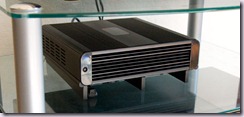
Did I mention this puppy is silent? The PSU is in a separate power brick, and there is no fan. But it does get pretty hot – basically the case is a giant heat sink and having it directly on the glass is not a good idea even with the little risers. So I made some little feet for it.
One major problem with this unit is that while the motherboard has a digital audio out pin connector, there is no digital out connector on the port board. That’s mince that is. Not much point streaming FLAC or DVD if the audio output is a PoS 3.5 stereo jack. Therefore I added a COAX socket to a mobo pin connector and drilled a hole in the rear of the port board. Solved. It’s actually pretty staggering they don’t ship this puppy with a digital out.
This is hooked up to the telly, the amp via COAX and a stereo jack for input, and the LAN. I don’t have one of these fancy new HDMI Receivers as you can’t get the proper one in the UK anyway, and besides I’m more interested in sound than I am with ports, so I’m keeping my wonderful old amp for the time being. I need to do something with the crappy IR receiver, but that can wait. It also has a USB dual digital TV tuner and a nice Toshiba RF keyboard. I kinda wanted the very cool new MS MCE keyboard but it’s way expensive and kinda big, plus it has an idiot massive receiver. For the hopefully very limited requirement for keyboard and mouse, the cheapo Toshiba is just the ticket. All in the hardware is just under £375.
So that’s the hardware. now the question was would it be straightforward to setup.
I installed Windows 7 RTM from a USB key. It picked up all the necessary drivers, including the remote control, TV tuner. Gave it a static IP on the LAN, and ran windows updates to get updates for the LAN, video and sound. Great install experience.
Installed Anti-Virus, and some components of Windows Live Essentials. Adobe Audition went on for ripping LPs.
I created two users – one Admin, and one “MCE” standard user – this is needed to avoid problems with WMP and MCE screwing up metadata (it has read only access to Home Server shares) and also avoid security issues with AutoLogon – this account is setup to auto logon on startup. I configured the power settings as needed. For each account I fiddled with the font size a little bit, fixed the Windows Media Player library settings to stop it screwing with metadata, and did the IE annoying initial config wizard.
At this stage I setup MCE – screen, sounds, TV tuners. Then went and setup some of the other options as I wanted. Then ran the WHS Connector setup and the config wizard for that in MCE.
Next up is the My Movies Client – which is needed for the best DVD metadata experience. Ran the config wizard for that in MCE.
The next bit is not clear – there is a My Movies Metadata connector which hooks MCE up to the My Movies Server on the WHS. This must be run as a real administrator. Elevating with UAC will not work. So you have to make the user (MCE) a real admin, run the connector, then put the MCE account back to standard.
My last step was to configure the notification icons, and then activate Windows. Tested it all and it works just great. kicking off a DVD is a little slow, but no biggie, everything else works just great. The power pack 3 features all work, and DVD metadata is sweet. No issues with streaming DVD or tunes from the WHS.
Very happy. It got backed up automatically to the WHS during the night and I set WHS to keep that one forever just in case. Been soak testing it for a couple weeks now, and it’s really very good.
The next post will discuss the Windows Home Server component.